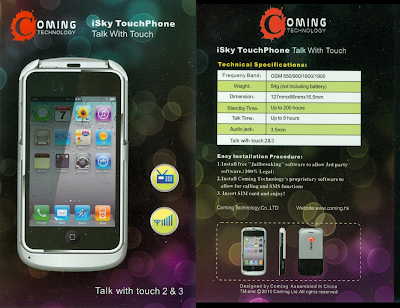
EDIT: Check the absolute bottom of this post for the Yosion Peel 520 II Apple ipod Touch 4 tutorial.
Here is a tutorial I compiled from various threads from the forum www.ipeels.com cause I wanted a simple tutorial that I can easily give to friends (and also cause the tutorial on www.coming.hk has been autotranslated which makes it somewhat confusing).
Thanks to everyone from the http://www.ipeels.com forum and coming.hk for all the information. This tutorial was originally posted by me here: http://www.ipeels.com/viewtopic.php?f=3&t=114&p=544#p544 so go there instead of leaving comments on my blog cause that's where all the Peel people hang.
This device which gives the iPod Touch iPhone capabilities has many different names but should essentially be the same thing:
C Peel / C Apple Peel / Coming Apple Peel / iSky TouchPhone and iSky Apple Peel 520 II.
If you see any errors then let me know.
This tutorial assumes that you have jailbroken your iPod Touch, if you haven’t done so then go do that and come back :).
1) Take out the SIM card from your old cellphone and insert it into your iSky Apple Peel II, don’t forget to turn off all PIN locks and whatever locks you might have on your card cause if you don’t then your iSky Apple Peel II will say that your card is ”Invalid SIM”. I have also heard that if you are out of reach from the a celluar transmitting area (like in a distant forest/desert) then it might say Invalid SIM also.
2) Now insert your iPod Touch into the iSky Apple Peel 520 II and start the iPod Touch up and install the following two programs in Cydia: ”Afc2add” and ”Mobile Substrate”.
3) Depending on which model you have, there are two different repositories for the iSky Apple Peel II software:
http://www.coming.hk/en/cydia = Foreign version, can not be used in China,some South East Asian countries and Brazil.
http://www.coming.hk/cydia = International version, can be used all over the world, except in Brazil.
mirror source: http://cydia.ipeels.com powered by http://www.myelebest.com
Add either one in Cydia -> Manage -> Sources -> Edit.
And download the iSky software corresponding to your iPod Touch firmware:
iSky OS 3.X for iPod Touch 3.12, 3.13, 3.2
iSky OS 4.X for iPod Touch 4.0.X,4.1.X, 4.2.X
There's no way to see which model you got on the iSky Apple Peel II itself but if you install the wrong version then it will say ”Country Error” inside Dial -> Settings -> About.
Peels sold from http://www.myelebest.com are international version.
Peels sold from http://www.cpeel.net are foreign version.
Peels sold directly from China are international version.
4) Once you have installed the software and rebooted the iPod Touch there should now be 4 icons available: Dial,SMS,GPRS and Radio.
5) Turn off the iPod Touch and then turn off the iSky Apple Peel II using the bottom silver button on the side, hold it down for about 4 seconds or so until you hear a soothing sound which is the sound it makes when it shuts down or powers up. To make sure the peel is off you can push the top silver button and see if it makes a dial tone sound, if it doesn't well then it's off :).
6) Now turn on the iSky Apple Peel II first (same silver button) then turn on the iPod Touch.
7) Wait 1 Minute.
8) Click on the Dial icon and go into Settings -> About -> Update to v3.6.
9) Once you see the screen with the Red Update button and a text that says ”Please Shutdown” hold down the bottom silver button on the side of the iSky Apple Peel for about 3 seconds, now wait 5 seconds after iSky Apple Peel II is powered off.
10) Click the Red Update button and you will see "Please hold down power key" on the iPod Touch's screen.
11) Hold down the iSky Apple Peel II power button and power it on, do not release the button until you see the screen saying ”Preparing,do not hold down the...” text on the screen.
12) After you have released the button you will hear a soothing/relaxing sound from the speaker and see how the percentage bar starts going up with a ticking noise, it takes about 5 minutes to reach 100%.
13) Now it’s done, click ”Yes” and power on your iSky Apple Peel II using the bottom silver button on the side.
14) Now if everything went well then you should be able to call somebody,make SMSes,surf the net using GPRS and listen to the radio (radio only works with earphones).
As a bonus you can add this repository to Cydia if you want themes and icons: http://cydia.myrepospace.com/itouch-phone/
---------------------------------------------------------
Yosion Peel 520 II Apple ipod Touch 4 Tutorial
---------------------------------------------------------

This model is much more straight forward:
1) Install the phone software by adding one of these to Cydia: www.yosion.net/cydia if you're in China (I think) and www.yosion.net/cydia2 if you're in the EU or Americas (worked for me and i'm in Europe.)
2) Install "Mobile Substrate" from Cydia (BigBoss has it i think.)
This next step requires you to be connected to the internet using wifi.
3) Click on the Phone icon that's on your dashboard now and go into settings, click on register and insert your IMEI code that's on sticker that's stuck on the front of your Peel shell. If for some reason you didn't get any sticker with a IMEI code then you'll have to contact yosion.net for a new code I guess!.
Done!.
Extra Info:
Worth of note is that there's a bug that occures sometimes when you click on register in which you just get kicked back to the dashboard, to fix this you have to install itunes and then run a program called i-funbox --> :
http://www.i-funbox.com/
Once inside i-funbox go into Raw File System and delete the following files:
"/User/Documents/YosionSettings.plist"
"/User/Documents/recentcalldb.sql"
Now reboot once or twice and you should be able to register and then try and call somebody :).
As with the older models there are still alot of problems like umlauts (öåäü) not working so you'll have to write SMSes in turkish,german,nordic languages,hungarian etc without using those characters and the ones you'll receive will be garbled so that's pretty shitty if you like to SMS alot, go bother yosion to fix this!:).
i am getting invalid sim who do i remover pin locks
ReplyDeletePut the sim card into your old cellphone and turn off the pin password inside settings.
ReplyDeleteI live in Brazil, and buy a Isky apple peel 520 II from "dealextreme". Do you say that i can't use those repositories ? What can i do so?
ReplyDeleteThanks.
I don't live in Brazil so i'm not 100% sure how it works there , best to find a countryman who has already bought one and ask him.
ReplyDeleteI dont found anyone who bought one, but found informations on net and using i-funbox + the right .deb file and a posteriory atualization everything works fine.
ReplyDeletegetting the 'Invalid SIM' error with multiple SIM cards. None of them have a PIN/PUK. and all of them are inside very good coverage area. its a Yosion iPeel bought thru exquis. IMEI registration was successful. Any hints to make it work?
ReplyDeleteHard to say, the software can be a bit schizophrenic at times so i'd recommend checking the various threads on http://www.ipeels.com/ which might help you in your case.
ReplyDeleteIt could be wrong region on the software you installed or the specific SIM card simply doesn't work with the Yosion.
here it says update error! what to do?
ReplyDeleteI got Raisoo Peel T3 I am getting "Invalid SIM" error.
ReplyDeleteI was using T188 with application from coming.hk/cydia and it works fine but after the upgrade to 2.4.6 and 2.4.7 it stopped to work. And just shows INVALID SIM...
ReplyDeleteMan, why!? Why did I upgrade this ****
my stuff can't be charge any solutions for that?
ReplyDeleteInvalid Sim
ReplyDeleteplz help
Hi.. can I use the T188 which is previously only suit with OS 4.X.X to the new OS 5.0.1 on ipod touch 4? I have the old coming model the T188. Please tell me how to connect them. I have added the sources but failed to install the software and nothing seems work. Please HELP. Thanks a lot!
ReplyDeleteHello I'm Spanish, I arrived 2 days ago peel T4 raisoo cover home and my problem is that the CARDS I will not remove the sim and pin but connect the SIM CARDS and not read anything, anyone know I can do?
ReplyDelete